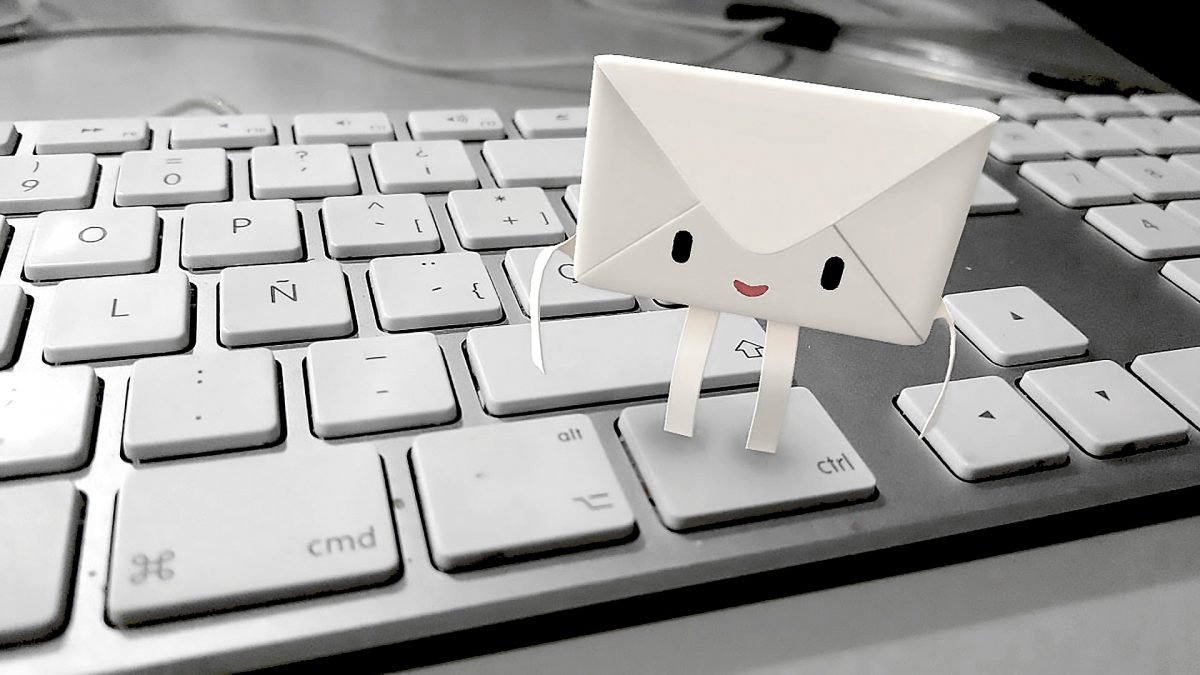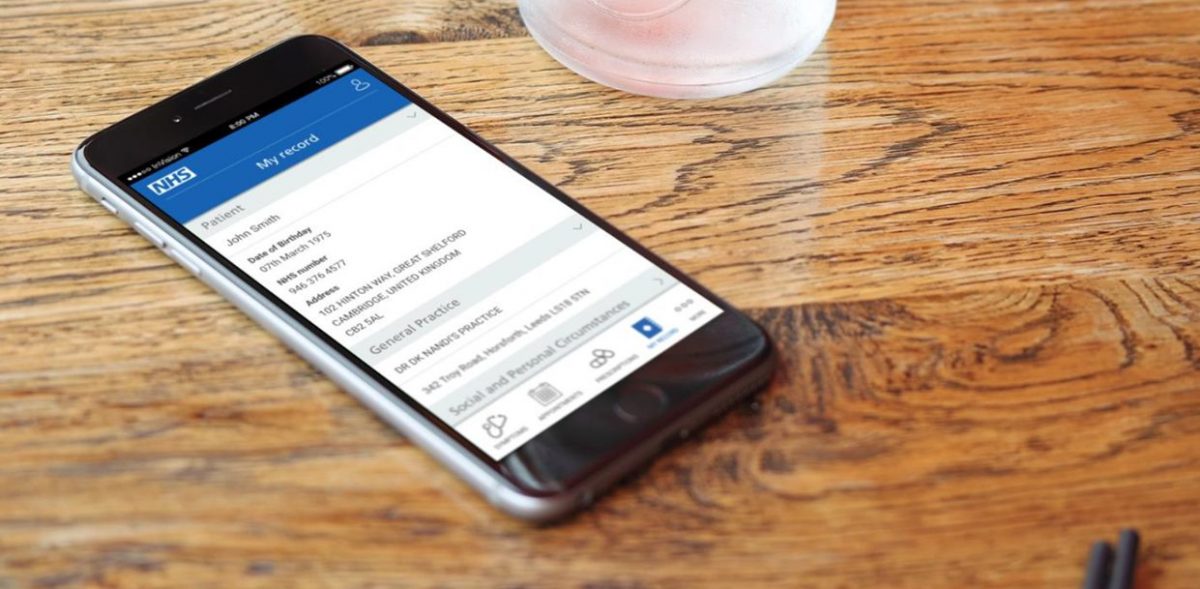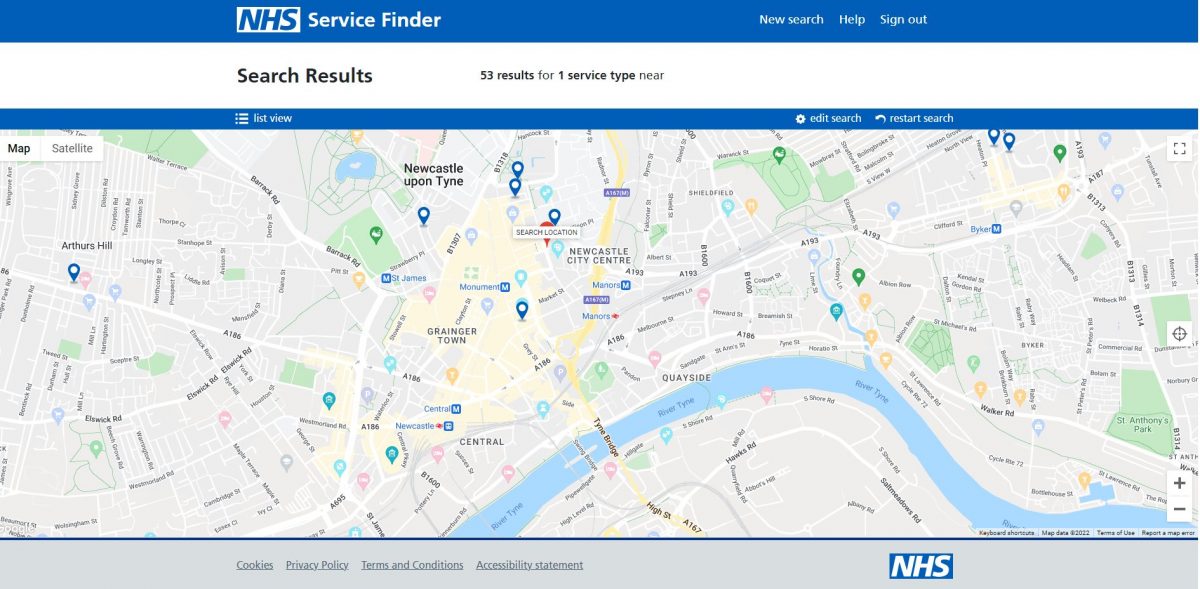EPS Prescription Tracker
Published on: 26th August 2014 | Updated on: 7th April 2022
![]() EPS Prescription Tracker enables EPS-using staff working at pharmacies and prescribers to check the status of a prescription.
EPS Prescription Tracker enables EPS-using staff working at pharmacies and prescribers to check the status of a prescription.
Visit: https://portal2.national.ncrs.nhs.uk/prescriptionsadmin (Smartcard and N3/HSCN connection required). We recommend bookmarking this so you can access it quickly.
The tracker requires searching for prescriptions by using:
- the relevant prescription GUID number (unique identifier for each electronic prescription), which can be obtained from either the Dispensing Token where there is one or, from the GP surgery;
- the patient’s NHS number;
- the date range; and/or
- the pharmacy site (within BC mode only)
The application is designed to be used when there is a legitimate need to verify that a prescription exists or to identify a prescription status during the prescribing and dispensing process, e.g. which dispenser has downloaded it, when was it dispensed or has it been claimed.
An issue reported by EPS Release 2 sites has been patients arriving at the pharmacy but their electronic prescription is not there as expected. There are a range of possible reasons for this, for example the GP not having issued the prescription, the prescription being post-dated so it has not yet left the GP system or if it is a repeat dispensing prescription, the next issue may not have been pulled down from the spine via the automatic scheduling functionality as expected. Whilst rare, there may also be technical reasons that have delayed the arrival of an electronic prescription.
To support troubleshooting in pharmacy and GP Practices, NHS Digital developed a simple EPS “Where is my prescription?” online tracker. The tracker allows GP practices and pharmacy teams to be able to check the status of a prescription.
NHS Digital have added a business continuity feature to the online EPS Prescription Tracker tool. This mode allows pharmacy staff to view outstanding prescription medicines information – if there is N3/HSCN access but the pharmacy system is experiencing downtime.
The Tracker tool already allows GP practice staff and pharmacy teams to be able to check the status of an EPS prescription. The business continuity mode feature can be used by community pharmacy teams if their PMR system has a temporary technical issue, but staff can continue to access an N3/HSCN internet connection.
Pharmacy staff who have the pharmacy premises set on their Smartcard will be able to see their pharmacy’s outstanding EPS prescriptions and medicines information for each of those prescriptions. In the event of an outage, this information may help pharmacy teams to continue to provide services to patients and to plan additional actions they need to take, including with local GP practices, if the outage is likely to last for a prolonged period.
Click onto our Tracker BC mode factsheet:
Your computer should meet the minimum requirements as stated in the NHS Spine compliance document which is called the warranted environment specification (WES).
Your system supplier should be familiar with the WES. It is best to speak with your system supplier before making any upgrades so that they can support you with ensuring that all of your applications continue to work to run alongside each other
Q. How can I be made aware about EPS, Tracker, or NHS IT issues?
Pharmacy staff can register to receive text or email alerts in the event that the national NHS Digital systems that support EPS are experiencing issues.
Q. Can EPS Tracker be used to view Phase 4 prescription information?
Yes, EPS Phase 4 prescriptions can be identified using the EPS Tracker search (by prescription reference or by patient NHS number). EPS Phase 4 prescriptions will not be included within the ‘my prescriptions’ area until after your pharmacy has downloaded the EPS Phase 4 prescription into your PMR system.
Further info
Read more at:
- BC mode briefing (Community Pharmacy England)
- Tracker webpage (NHS Digital)
If you have queries on this webpage or you require more information please contact it@cpe.org.uk. To share and hear views about digital developments with like-minded pharmacy team members, join the CP Digital email group today.
Return to the IT section: EPS home
Return to the IT section: IT and EPS contingency planning
Return to the Pharmacy IT hub or IT a-z index