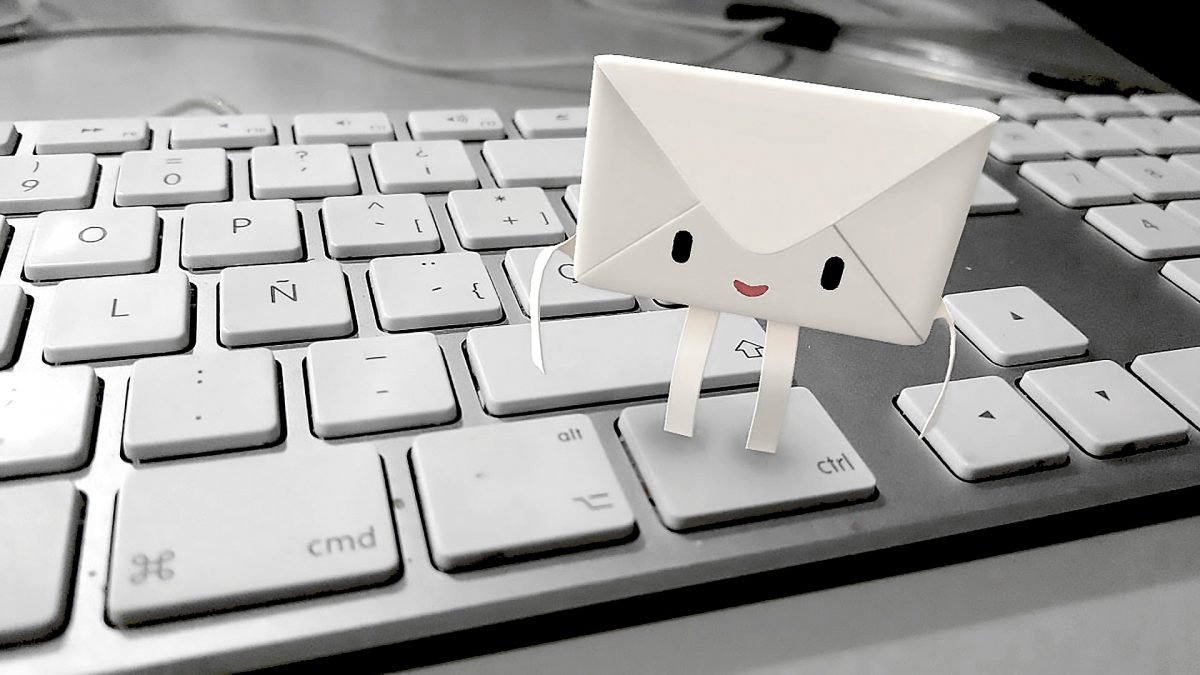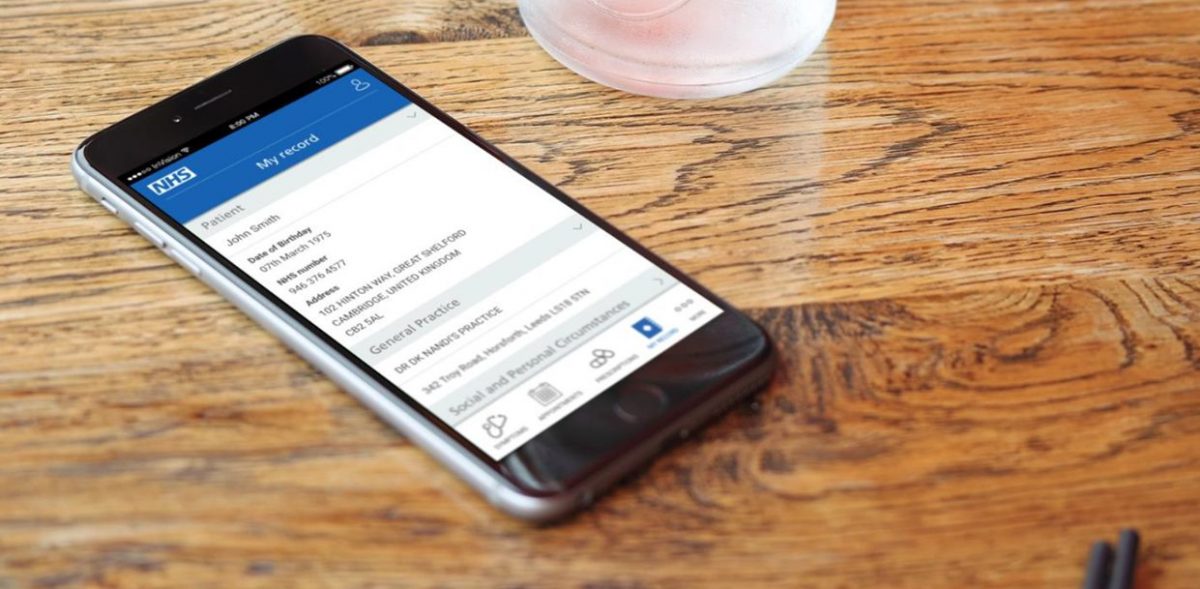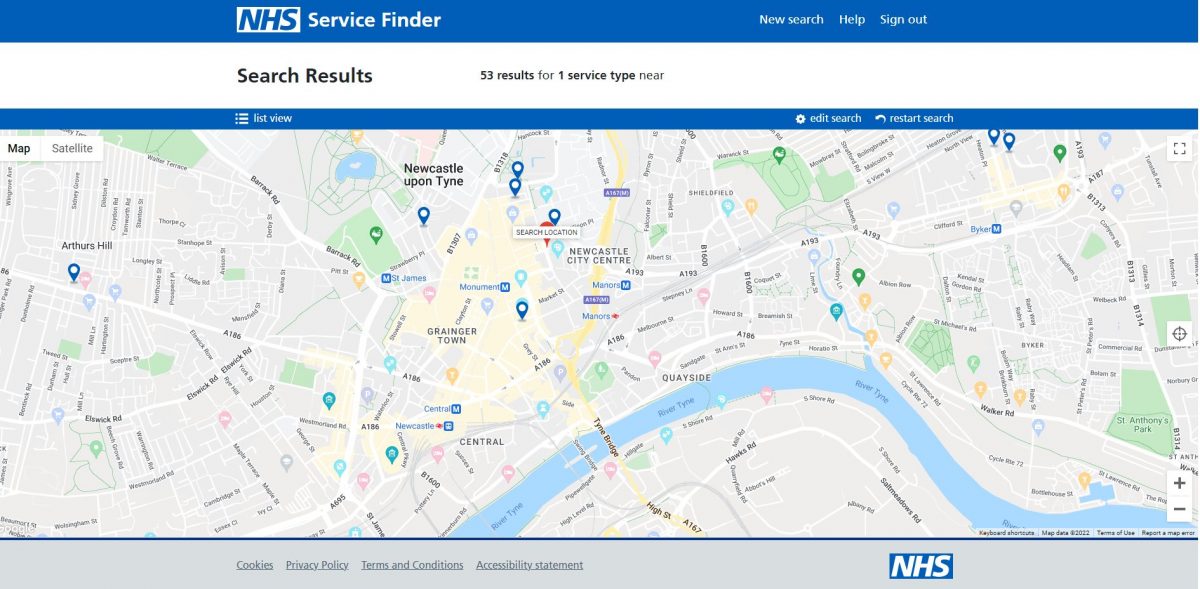The NHS website
Published on: 16th July 2013 | Updated on: 26th October 2023
The NHS website (NHS.UK) was launched in 2007 and is the official website of the NHS in England.
With over 48 million visits per month, it has become the UK’s biggest health website, accounting for a quarter of all health-related web traffic. It strives to be a world leading, multi-channel service for everyone engaging with the NHS and social care.
Its pages include directories of local health services, information on a wide range of conditions and treatments and accessible public health information. This includes a profile for most pharmacies in England, with information on the location, contact details, services provided, accessibility and opening hours of the pharmacy. Pharmacy contractors use the NHS Profile Manager to update their pharmacy profiles.
The site also provides comparative data about healthcare providers, to help people make informed choices about their healthcare and allows patients to provide online feedback on services. This includes feedback on pharmacies and pharmacy contractors have the ability to post responses to feedback received on their pharmacy profile.
Patients can use the NHS website to log in to their NHS account. The NHS App also provides a method of logging into patients’ NHS accounts. The NHS account will allow patients to order repeat prescriptions, check their patient record or book and manage appointments as well as use other features.
The NHS website also includes a Medicines A-Z directory at nhs.uk/medicines which has more than two million visitors each month. The directory offers patient-friendly information on commonly-used medicines, with guidance on dosage to management of side effects. Information within the directory is aligned to that included within the product’s patient information leaflet, but often presented in a more accessible way. Many community pharmacists have found this a useful resource to refer patients to following discussions on a medicine in the pharmacy.
Click on a heading below for more information
Pharmacy contractors can verify or amend the information in their NHS website pharmacy profile through the new NHS Profile Manager (which replaced the NHS Website Provider Information Management System (PIMS) during June 2022).
From 9th November 2020, under the NHS Terms of Service, contractors must ensure that the profile for their pharmacy is comprehensive and accurate. Additionally contractors must verify and, where necessary, update the information contained within the pharmacy profile at least once each quarter of the financial year.
The NHS financial quarters are 1st April to 30th June, 1st July to 30th September, 1st October to 31st December and 1st January to 31st March.
Amending or verifying a pharmacy profile creates a record which will act as evidence to NHS England & NHS Improvement (NHSE&I) that these actions have been undertaken.
Contractors can also register to receive alerts when patient feedback in relation to their pharmacy is left on the NHS website so they can provide a response to the feedback.
There are two types of management rights that pharmacies can register to obtain:
- Web Editor rights allow an individual to update the editable information on their pharmacy profile, e.g. service details or opening times.
- Comment Administrator rights alert an individual to the publication of moderated patient feedback (a rating and/or free text comment) on their profile, and allow the individual to publish (subject to a moderation process) a response to that feedback.
It is for a pharmacy contractor to decide whether they would like the same staff member or two different staff members to perform these separate functions. More than one staff member can be registered linked to a particular role and one staff member can be registered linked to more than one pharmacy profile.
Please note that NHS Profile Manager requires the use of NHSmail.
Automating the NHS website profile update process
An Application Programming Interface (API) is available to automate the process of updating profile information on the NHS website; this may be useful for contractors with multiple profiles to manage. Rather than using the NHS website PIMS to enter the information, pharmacies can use the API to connect their IT systems to the NHS website to create an automated way of updating their profile information.
For further information on using the API, please email the NHS Website service helpdesk, requesting a call back from the Syndication team. Please add ‘Pharmacy Organisation API’ in the subject field of the email and include the contact details for the individual leading the work for the contractor.
The following information forms part of a pharmacy’s profile:
- Organisational name;
- Address;
- Opening hours (this includes the usual opening hours plus those on any of the bank holidays, Christmas Day, Good Friday and Easter Sunday);
- The facilities the pharmacy provides, e.g. car parking;
- The services the pharmacy provides e.g. flu vaccination;
- Telephone number; and
- Website address.
Logging into your profile
- Go to nhs.uk.
- Click ‘Profile editor login’ – located in the footer of every page
- Enter your email address and password
- Select the profile to edit. After logging in, you will be presented with a list of pharmacies you have editing rights for. Click on the pharmacy that you want to edit from the list displayed.
When you edit a part of your pharmacy profile, this will be logged and this record will act as evidence of keeping the profile up to date.
NHS Digital provide information to NHSE&I on a quarterly basis to show which contractors have verified or updated their profile. This will be used by NHSE&I for contract monitoring purposes.
Updating your NHS website pharmacy profile with temporary closures and Bank Holiday opening hours
The opening hours on NHS Website profiles must be the hours that the pharmacy is providing pharmaceutical services, i.e. their core and supplementary hours. It is also important to reflect any temporary closures within the opening hours on your pharmacy profile.
Contractors are also required to update their NHS website profile to show their opening hours, if any, on bank holidays, Christmas Day, Good Friday and Easter Sunday. To do this contractors will need to create a ‘Public holiday and other special day’ entry on their NHS website profile. If contractors do not add their opening times on these days, their profile will default to their normal opening hours and they may then be advertising incorrect opening hours; in this circumstance, NHSE&I may deem them to be in breach of their Term of Service.
NHSE&I will use the ‘Public holidays and other dates’ opening hours entered in each pharmacy’s NHS website profile to plan provision of services on those dates. If the pharmacy’s planned opening hours for those days change after the editing and/or validation of their NHS website profile for the quarter, the contractor must update their opening hours within their NHS website profile and also notify their NHSE&I regional team.
Note that making changes to opening hours within DoS will not automatically adjust your NHS website opening hours and vice versa.
The NHS website details the websites of DSPs in a separate ‘internet pharmacy’ list which is accessible from the search results page before or after a website user searches for a pharmacy. The NHS website for DSPs pharmacy profile information is made up of pharmacy name, telephone number and website. DSPs should also use their website to provide additional services and other information.
Given that services information is not currently listed within NHS website DSP pharmacy profiles, DSPs do not need to use NHS Profile Manager. Bricks and mortar pharmacy owners and DSP NHS website profiles were originally setup slightly differently by the NHS website team because essential dispensing services are not intended to be provided for the pharmacy’s ‘locality’ in accordance with the pharmacy market entry regulations. The NHS website and NHS Profile Manager teams are seeking resource to help their work and sequencing of work programmes and deliverables. They do not yet have resource for committing to the DSP work and timescale. But the mapping and resourcing exercise taking place 2023-24 could involve determining a timescale for development work for DSP profiles next year.
DSP owners can update their NHS website profile by using this contact form: https://www.nhs.uk/contact-us/nhs-website-profile-feedback.
Read more at the DSP section of the “Updating profile info” webpage.
Patients that want to leave a comment about a pharmacy need to locate the relevant pharmacy on the NHS website and:
- click on the yellow ‘Leave review’ box;
- click on ‘Reviews and ratings’ and then click on the yellow ‘Leave review’ box; or
- click on the ‘Leave review’ tab.
Patients will be asked to state whether, based on their overall experience, they would recommend the pharmacy to friends and family. They will then be asked to review the pharmacy by typing in a free-text comments box. No comments will be posted until they have been individually moderated. Members of the public visiting a profile will be able to view any feedback left by clicking on the ‘Reviews and ratings’ tab.
Pharmacy right of reply
Pharmacy contractors can register for ‘comment administrator’ rights to receive an alert that a comment has been posted and to respond. Replies will appear directly beneath the original comment.
Responding to a comment
-
When a comment is left on a pharmacy profile, ‘comment administrators’ will receive an email alert from the NHS website. This email will be from the sender ‘No Reply’ and will have the title ‘NHS website: content published’.
-
The email will tell you a comment has been left against the pharmacy’s profile and provide a link to that comment on the NHS website. It will also provide a link to the system, called ‘organisation response’, where you can write your reply.
-
You will need to login to the organisation response system using your email address and password. These details will have been provided to you by email when your comment administrator account was activated.
-
Once you are logged in to ‘organisation response’, you will see all of the comments that have been made about your pharmacy. Each comment will have a link to ‘Enter a response’.
-
When clicked, a box will open up into which you can write your response. Responses can be a maximum of 2,000 characters.
-
When you have finished writing your response, click the ‘submit response’ button.
-
This response will then enter NHS website moderation system. Once it has passed moderation, it will be published beneath the original comment.
Safeguards
A number of important safeguards have been put in place to protect pharmacies and members of staff from unwarranted threats to their reputation. These are as follows:
- All comments published on the NHS website are reviewed by moderators who will reject any comments in breach of their comments policy and general terms and conditions.
- Comments that are unlawful, harassing, abusive, threatening, obscene, sexually suggestive, racist, homophobic or sexist, or that incite or promote hatred of any group or individual will be removed.
- Individual staff (either clinical or nonclinical) cannot be named and all gender references will be removed.
- Whilst anonymous comments are allowed, users have to provide a validated email address before a comment can appear on the site so the NHS website team can contact the correspondent if necessary;
- A ‘report as unsuitable’ link directly under a comment enables people to bring to the NHS website team’s attention, comments they deem to be unsuitable or offensive. Reporting a comment will not delete it but will temporarily remove it and ensure that it is looked at as soon as possible. The moderators will then decide whether to remove it permanently or reinstate it.
- The comments section is not suitable for making general political points about NHS services.
- Feedback from pharmacy staff will not be accepted.
- Pharmacy staff must not post comments on behalf of patients, their friends or family members.
Further information can be found in the NHS website comments policy and the patient feedback terms of use
Hints and tips from the NHS website team on responding to patient feedback
|
Flu vaccine service finder
NHS website launched a flu vaccine service finder option onto the NHS website service finder webpage. This tool within the NHS website will help patients to identify pharmacies within their area that can offer the flu vaccine.
With more patients using online services due to COVID-19, it is important to keep the information on your NHS website pharmacy profile up-to-date.
Your NHS website profile displays whether your pharmacy can offer the flu vaccine this year. You should update your profile if you can no longer offer the service – e.g. because the stocks within your pharmacy become exhausted.
Hypertension case-finding service finder
NHS website launched a service finder that allows healthcare professionals and patients to search for and find a pharmacy that offers the Hypertension case-finding service. The service finder tool explains who is eligible to go to a pharmacy to get their blood pressure checked and can be searched using a postcode, with the nearest pharmacy listed first. Blood pressure conditions pages on the NHS website have also been updated to signpost to the blood pressure pharmacy finder.
All pharmacy owners offering the service should ensure their pharmacy profile on NHS Profile Manager is current and indicates that they provide the service.
Pharmacy Contraception Service finder
A service finder, on the NHS website, lets members of the public and healthcare professionals search for a pharmacy that offers the contraceptive pill without a prescription as part of the Pharmacy Contraception Service. The tool also provides initial information on scenarios where individuals can access a supply at the pharmacy.
The service finder can be searched using a postcode, with the nearest pharmacy listed first.
Pharmacy owners are reminded to ensure that they have included the service in their NHS Profile Manager where they provide the service.
Use the pharmacy contraception service finder
Sexual health service finder
The NHS website has a Sexual health service finder webpage. This tool, which is within the NHS website, will help patients to identify pharmacies within their area that offer sexual health services.
The sexual health service finder is not linked to a pharmacy’s profile on the NHS website. It may therefore contain different information about services that the pharmacy offers. It is not a contractual requirement to ensure this is up-to-date; however, ensuring it is up-to-date it is beneficial to patients and contractors themselves.
If a contractor wants to make changes to the information displaying on the Sexual health services finder for their pharmacy, they would need to email Serco on serviceupdates@serco.com with the required amendments. Serco will then provide this data to NHS Digital who will upload this to the Sexual health services finder. Generally, if a pharmacy sends their updated information to Serco by the middle of the month, the Sexual health services finder should be updated about two weeks later.
Q. How can I get support with a problem with the NHS website?
Email support can be obtained from the NHS website team, by emailing nhswebsite.servicedesk@nhs.net.
Q. Can I post information on the private services that I provide on my NHS website pharmacy profile?
Yes, pharmacies can include information on both private and NHS-funded healthcare services on the NHS website.
Q. Does the same individual need to act as profile editor and patient feedback comment administrator for a particular pharmacy?
No. The passwords for editing pharmacy profiles and responding to feedback are different. It is for a pharmacy contractor to decide whether they would like the same staff member or different staff members to perform these two functions.
Q. Is it possible for more than one staff member from the same pharmacy to have profile editing rights?
Yes, it is possible to have multiple individuals assigned as editors of a particular pharmacy profile, for example if it was a contractor’s preference to have a staff member at Head Office and a staff member at pharmacy level, sharing responsibility for keeping the profile up to date.
Q. Is it possible to assign more than one staff member from a particular pharmacy patient feedback comment administrator rights (including receiving email alerts when comments are posted)?
Yes, it is possible to have multiple individuals assigned as patient feedback comment administrators of a particular pharmacy, for example, if a pharmacy owner would prefer to delegate responsibility for responding to feedback to a member of their team but would also like to personally receive the alerts of any feedback received.
Q. If there is a change of ownership of the pharmacy, how should the new owner register for profile editing rights and patient feedback comment administrator rights?
The new owner should contact the NHS website helpdesk for these rights; access will be enabled for the new owner and access rights removed from the old owner.
Q. How long will comments remain on the NHS website?
Published comments and ratings remain on the NHS website for 2 years from the date they are published. After 2 years they are deleted along with any associated ratings and information.
Q. If patients have provided feedback on a pharmacy profile and there is a change in ownership, will the comments be removed?
The comments will still be retained provided the pharmacy occupies the same physical premises and retains the same name. If it moves or changes name, the NHS website team would normally remove the feedback and/or set up a new profile. Where the feedback is retained, the NHS website team would advise the new owners to make clear in their profile that the pharmacy is under new ownership and, if there are old items of feedback which have not been replied to, add replies to these stating that this feedback relates to a period when the pharmacy was under different ownership.
Q. Do distance selling pharmacies (DSPs) have an NHS website pharmacy profile?
Currently the NHS website doesn’t provide a full pharmacy profile for this type of pharmacy, but enhanced profiles are being developed for DSPs. At present the site details the websites of DSPs in a separate list which is accessible from the search results page whenever a website user searches for a pharmacy.
Q. How do I update my pharmacy’s service information on the Sexual health services finder on the NHS website?
The Sexual health services finder is not currently linked to the pharmacy’s profile on the NHS website. Therefore, the pharmacy would need to email Serco on serviceupdates@serco.com with the required service amendments. Serco will then provide this data to NHS Digital who will upload this to the Sexual health services finder. Generally, if a pharmacay sends their updated information to Serco by the middle of the month, the Sexual health services finder should be updated about two weeks later.
Return to the Pharmacy IT hub or IT a-z index