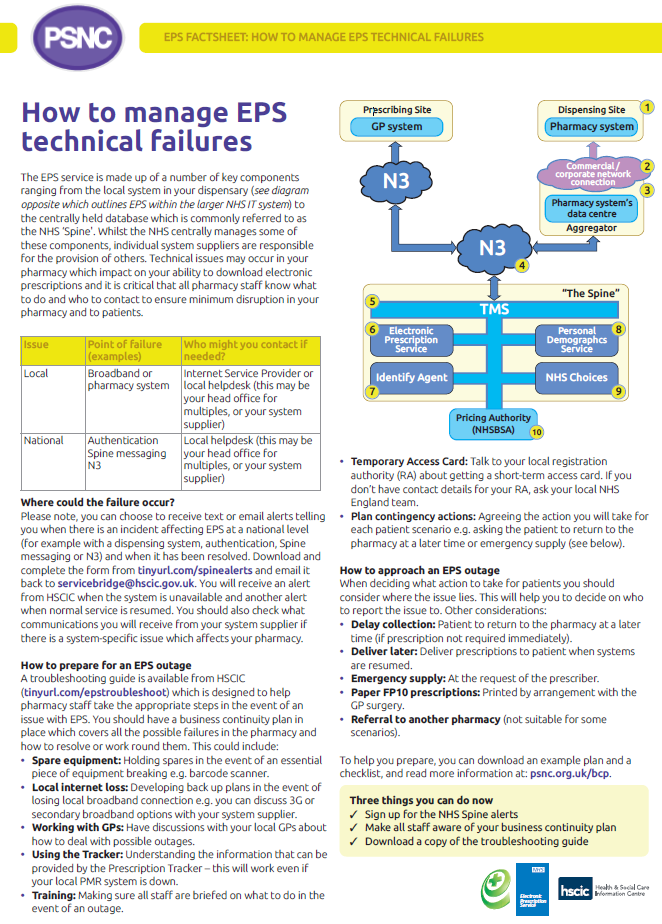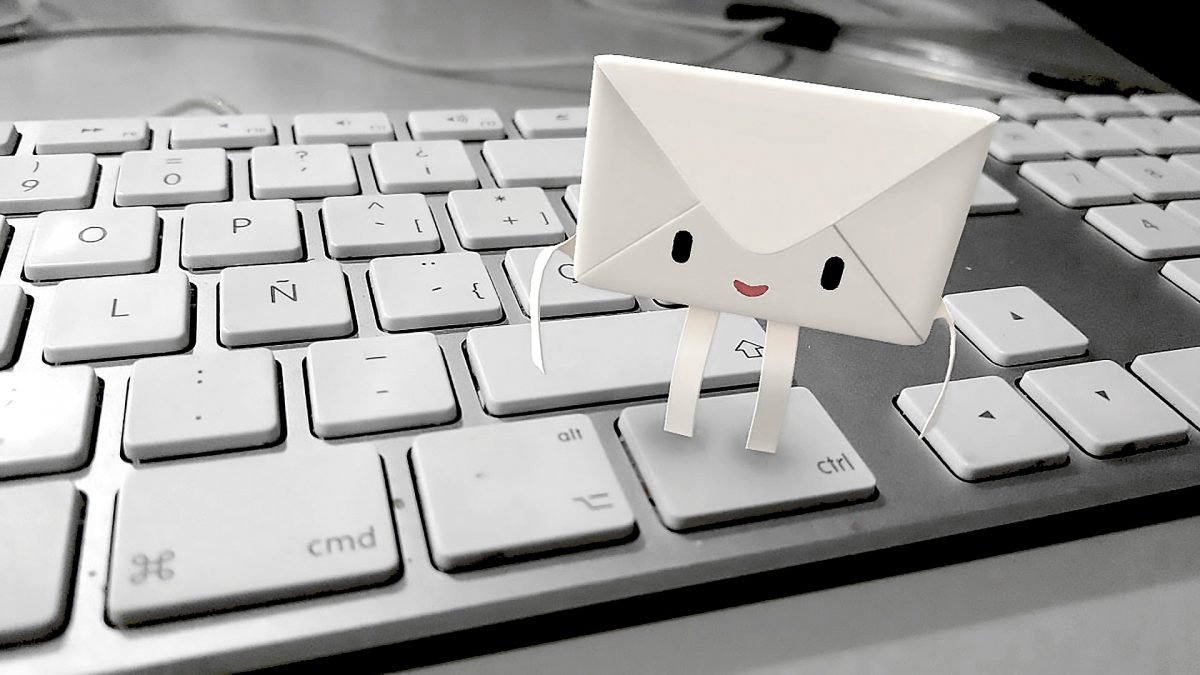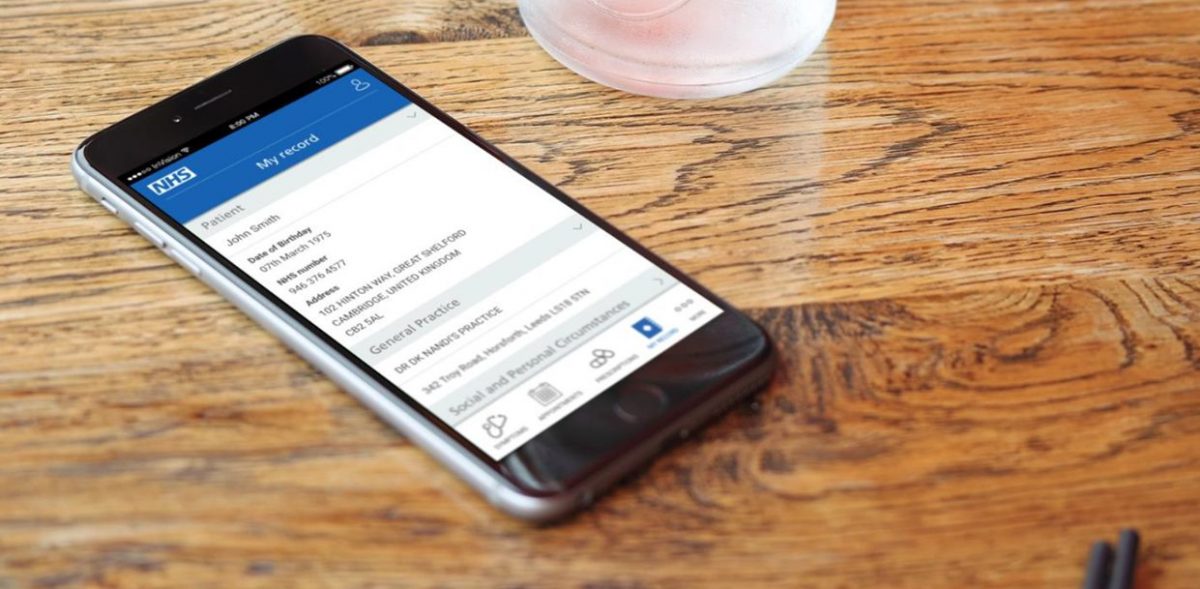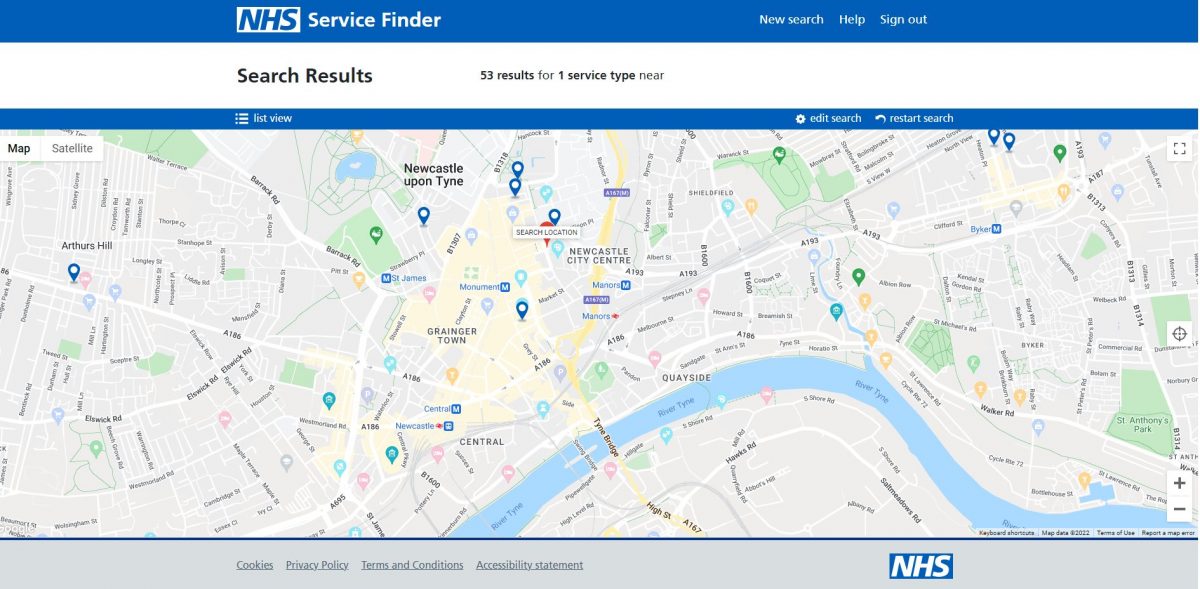EPS technical issues and contingency arrangements
Published on: 20th July 2015 | Updated on: 20th June 2022
Technical issues could be encountered when using the Electronic Prescription Service (EPS) so it is essential that pharmacy staff are aware of the processes that should be followed in the event of system failure.
Key information on this is summarised into a factsheet format here (pdf):
Approach your local helpdesk: Independent contractors should speak to their system supplier help desk. Multiple pharmacies can speak with their Head Office or IT Department. They will help provide issue diagnosis, resolution and support.
Local or national issue?
Your local helpdesk will be able to establish whether the incident is either:
- Local – e.g. local broadband failure, the GP system faltering, or your pharmacy system’s failure; or
- National – EPS failure, national network failure and therefore affecting all pharmacies
Top tip: Whenever you speak to a helpdesk ensure you take note of the call reference and details of the person you spoke with.
Which part of EPS is failing?
Your local helpdesk will also be able to identify where the difficulty lies:
- GP system
- Pharmacy system
- Smartcard
- Prescription (GP) token printer
- Dispensing (pharmacy) token printer
- Network connectivity
- National system
Escalation process beyond the system supplier
Local helpdesks are responsible for escalating issues to NHS Digital where needed.
Note: Problems with smartcards, e.g. locked or broken cards, should be reported to the local Registration Authority.
The EPS troubleshooting factsheet from NHS Digital sets out options for those situations when an EPS prescription cannot be resolved. The guide explains these are “in no particular order and professional judgment required to ascertain urgency and best option for patient”.
- Patient to return to the pharmacy at a later time (if script not required immediately).
- Deliver prescriptions to patient when systems are resumed.
- Emergency supply at the request of the prescriber.
- Paper FP10 prescriptions printed by arrangement with the GP surgery.
- Referral to another pharmacy (not suitable for some scenarios).
Community Pharmacy England has produced a Business Continuity Template (including information on dealing with EPS failure) which you can use to start the process of developing a business continuity plan or you can use this to update an existing plan.
A copy of the one-page Troubleshooting guide can be saved in a location known to the pharmacy team, so that it might be used in the event of a technical failure later.
Key considerations will be understanding what part of the system has failed and having an estimated time when the problem is expected to be resolved. Options in the event of a system failure include:
- 4G/5G backup – A business decision could be made as to whether the system supplier can be asked to provide a 4G/5G backup for when there are local internet problems.
- Paper prescriptions requested from the GP – These might be collected by the patient, or by you on behalf of the patient or you might request the GP surgery to fax the FP10 prescription to your pharmacy if collection is not feasible (see below). The EPS prescriptions would need to be cancelled to avoid duplication.
- Using the emergency supply arrangements (at the request of patient or prescriber)
- Patient to return later once the issue has been resolved
- Medicine delivered to patient at a later date
- Patient to use another dispenser – Depending on the status of the prescription, advise the patient to use an alternative EPS Release 2 enabled dispensing contractor if they have a prescription token.
- Amending information on system later – For actions such as updating a patient’s nomination settings or sending a dispensed message, this information might be recorded at a later time
- Even during EPS R2 issues, Release 1 prescriptions can be dispensed using existing paper procedures.
- SLAs regarding local connectivity may be strengthened – to ensure that any future loss of connectivity is resolved within the shortest possible time
Read more at:
Return to the Pharmacy IT hub page; EPS home; or IT contingencies