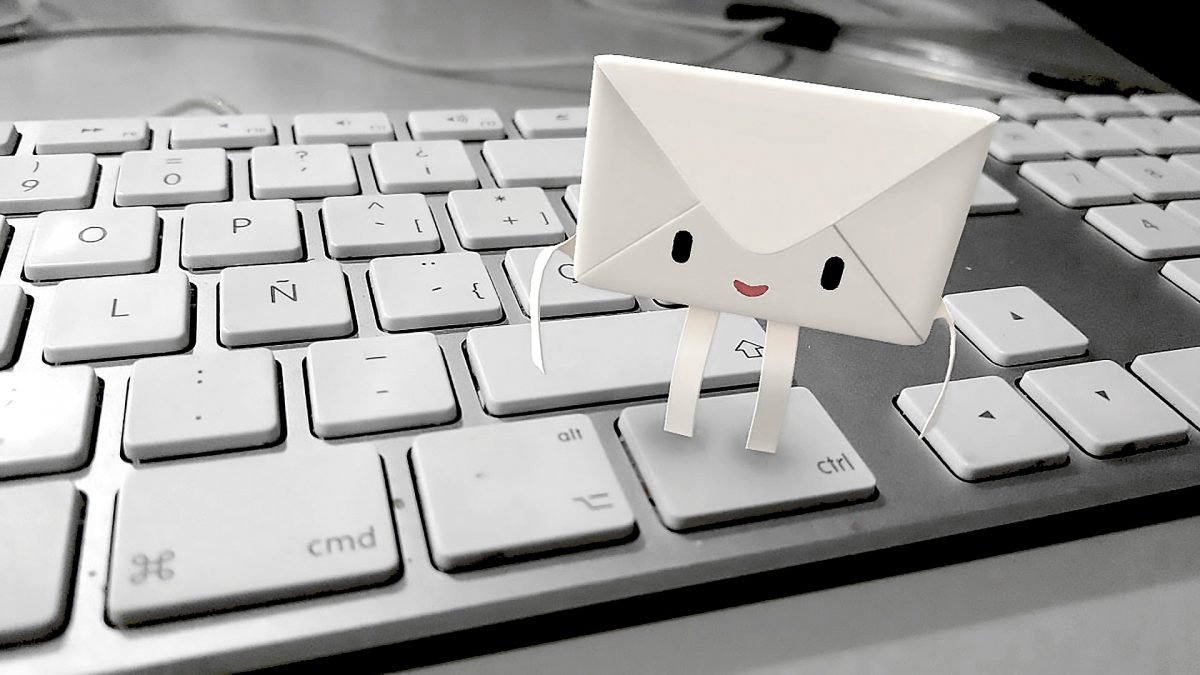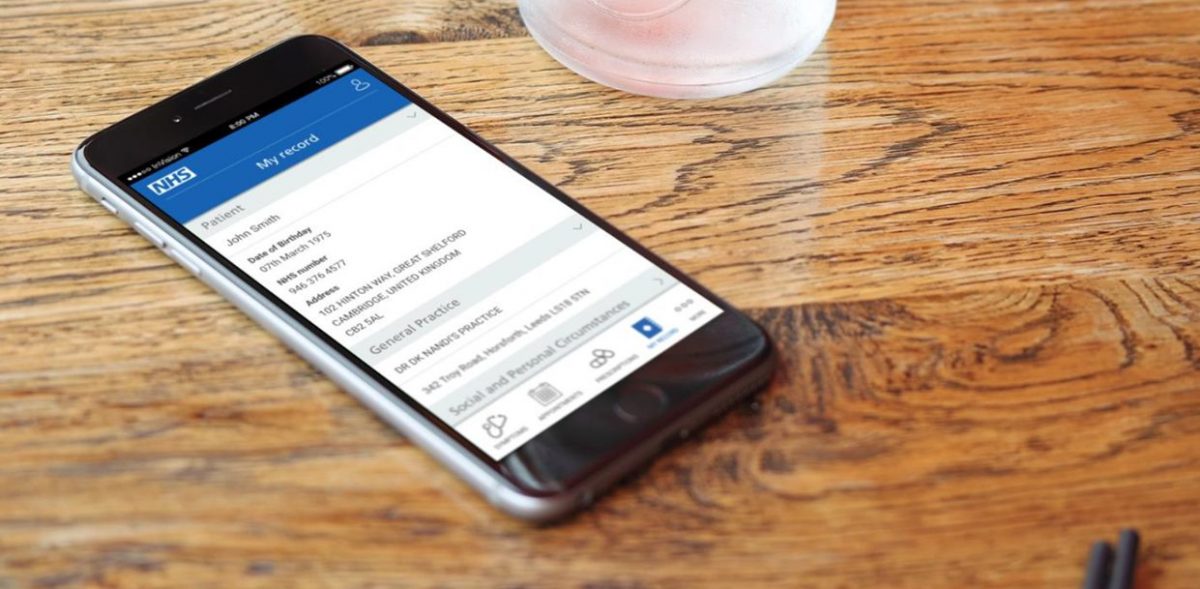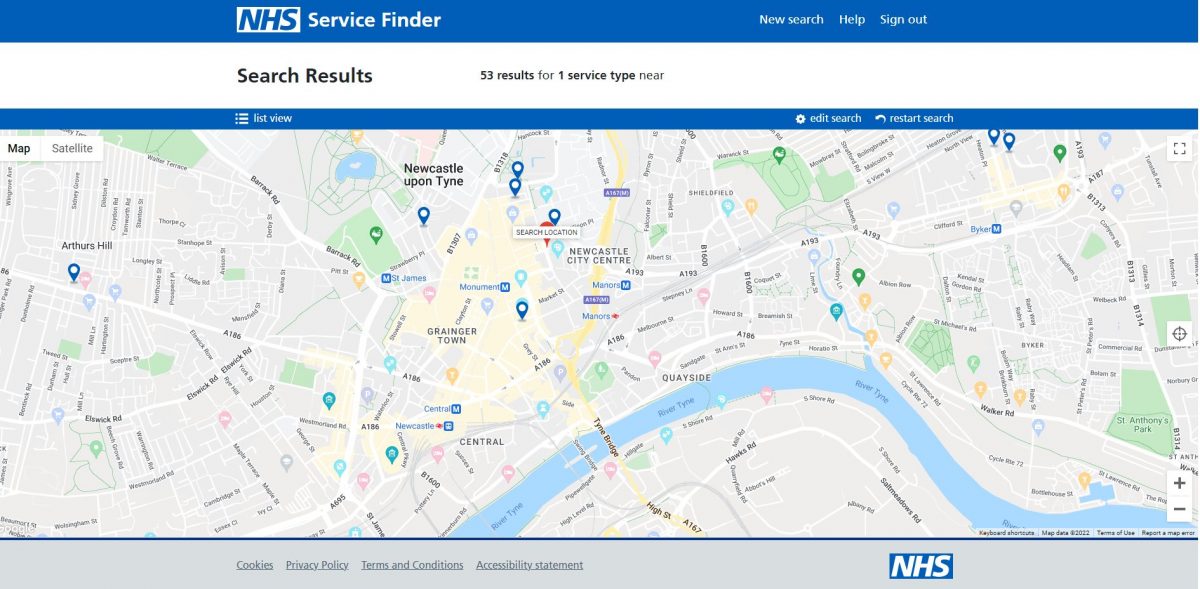Antivirus software
Published on: 16th February 2021 | Updated on: 7th April 2022
 Antivirus software is meant to find and remove viruses and other malicious software, such as as ‘malware’ and ‘ransomware’ from your computer or device. Some devices come with pre-installed protective software.
Antivirus software is meant to find and remove viruses and other malicious software, such as as ‘malware’ and ‘ransomware’ from your computer or device. Some devices come with pre-installed protective software.
The Data Security and Protection Toolkit (‘Toolkit’) includes questions related to antivirus software.
Malicious software is created by bad actors with the intention of harming devices and the data held on them. Antivirus software protects computers from such malicious software.
Malware may be downloaded unintentionally e.g. from an attachment that had been included within a suspicious email, or by visiting a non-safe website.
How it works?
Pharmacy contractors may use security software, such as antivirus on their devices and keep this up-to-date. In many cases the antivirus is provided by and maintained by the IT support or the PMR system supplier.
Antivirus software can scan for viruses by:
- scanning emails for attached viruses*;
- checking files when they are opened are not infected with a virus; and
- performing automatic periodic scans of the computers files; or by
- scanning files upon a manual request by a pharmacy team member.
*Note: Some email systems such as NHSmail include some in-built antivirus measures.
Check which antivirus software is present on the pharmacy system by:
- opening the antivirus software; or
- checking with the IG lead or IT support
Some antivirus apps can be opened to reveal dashboards that display the recent alerts.
Antivirus software alerts have varying importance levels, e.g. many background antivirus alerts may have highlighted where the antivirus software protected from potentially malicious software which had been encountered by a pharmacy team member visiting a specific webpage.
Pharmacy contractors may wish to download, adapt and use:
DSPTK Template 6: “Asset register” (see DS templates webpage).
This enables the antivirus software in use to be recorded into the register.
Further info
Find out more:
- Antivirus software guidance (National Cyber Security Centre (NCSC))
If you have queries on this webpage or you require more information please contact it@cpe.org.uk. To share and hear views about digital developments with like-minded pharmacy team members, join the CP Digital email group today.
Return to the section: Data security and information governance
Return to the section: Data Security and Protection Toolkit