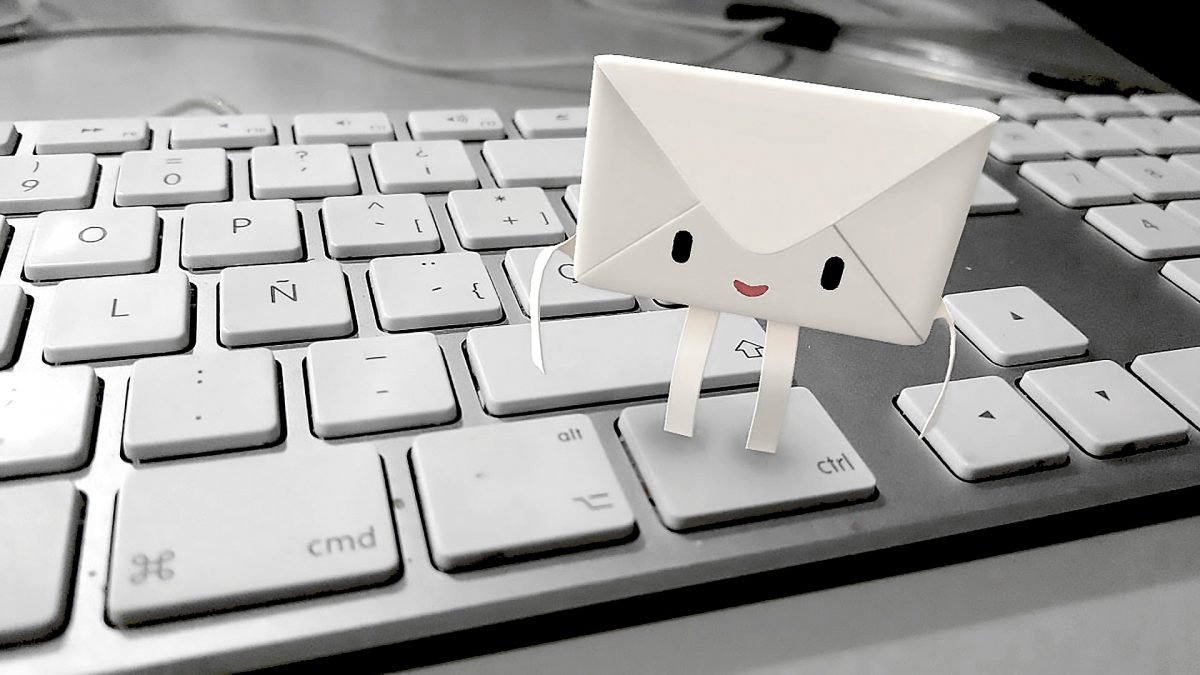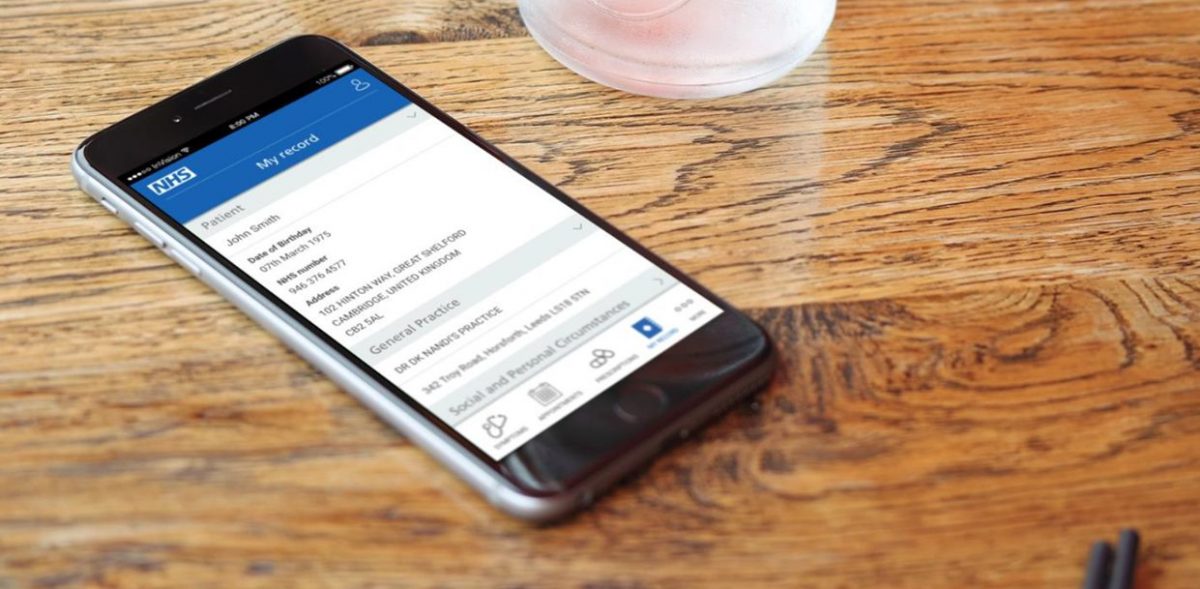NHSBSA Manage Your Service (MYS) portal
Published on: 22nd August 2019 | Updated on: 15th February 2024
This page contains information for registering and using the NHS Business Services Authority’s (NHSBSA) Manage Your Service (MYS) portal.
Click on a heading below for more information.
To use MYS, contractors must register individuals who they would like to be able to access the application for their pharmacy using the ‘MYS access authorisation form’ on the NHSBSA website. Contractors should read the MYS FAQs below before completing the authorisation form.
Only the business owner, director or an individual previously verified via the NHSBSA Information Services Portal (ISP) registration process, can register pharmacies and authorise access for individuals for MYS – pharmacies which are part of a multiple should therefore follow the advice provided by their head office on this matter.
Further information on the MY registration and log-in process can be found on the NHSBSA website.
Q. Do individuals need a personal NHSmail account to be able to register for MYS?
Yes, individuals must have a personal NHSmail account to be able to register for MYS. This is because MYS links to the NHSmail directory to verify the user and password. More information on signing up for an NHSmail account can be found at: cpe.org.uk/nhsmail
Q. What information do I need to complete the authorisation form?
Contractors need to decide which staff they wish to authorise to access MYS, their personal NHSmail email addresses and the ODS code of the pharmacy. They also need to decide whether they would like to authorise individual staff members to receive management information.
Q. Why do I need to print the authorisation form out and sign it; can’t NHSBSA accept a digital signature?
As NHSBSA is potentially giving MYS users access to business sensitive data and patient identifiable data, they need to be assured that they are receiving the initial authorisation form from appropriate individuals. Therefore, they require a handwritten signature to meet their stipulated audit requirements.
Q. I do not have scanning facilities in my pharmacy to enable me to send the form back by email. Is there another way I can return the form?
Yes. NHSBSA will accept a photograph of the authorisation form from a smart phone (which can then be attached to an email from the smart phone and emailed to mys@nhsbsa.nhs.uk) or contractors can post their forms to MYS Registrations, 2nd Floor, Bridge House, 152 Pilgrim Street, Newcastle upon Tyne, NE1 6SN.
Contractors are not able to fax copies of the authorisation form to NHSBSA.
Q. Does the form need to be typed or can it be handwritten?
It is preferable for the form to be completed using Microsoft Word (typed) as if the NHSBSA need to contact contractors to clarify handwritten information, this may cause a delay in the registration process. However, if this is not possible, the form can be completed in full by hand. Contractors are advised to use block capital letters if completing the form by hand.
Q. Does the contact email address on the authorisation form need to be an NHSmail account?
No.
Q. Is there a way for multiple pharmacies to ‘bulk upload’ this information for all of their pharmacies or are they required to complete a form for each pharmacy?
Yes. Contractors who are interested in ‘bulk uploading’ this information can complete the first page of the authorisation form and email this and a spreadsheet (e.g. Excel, csv, etc.) or other document (e.g. a Word document) which lists all of their pharmacies to mys@nhsbsa.nhs.uk. This document would need to list all of the pharmacy staff names, their personal NHSmail email addresses, the ODS code of the pharmacy, and whether they are authorised to receive management information.
Q. I’m not sure how to complete the authorisation form; who can I ask for help?
Contractors can email the NHSBSA MYS team (mys@nhsbsa.nhs.uk) who will be able to assist with completing the authorisation form.
Q. The authorisation form has a column to authorise individuals to have management level access; what does this authorise the individual to see/do?
If an individual is authorised to have management level access, they will have access to limited financial information. These individuals will also have the ability to add/remove individuals from having access to the pharmacy’s MYS and also be able to give other individuals access to management information.
Contractors are therefore advised to give at least one individual, access to management level access; this could be themselves, a member of pharmacy staff or a head office staff member (as long as they have a personal NHSmail email address) so that when there are staff changes, the appropriate staff members can be added or removed from accessing MYS for the pharmacy.
Q. Can a head office staff member be registered to access MYS for a pharmacy?
Yes, individuals working in a head office can be registered to allow them to access MYS for one or more pharmacies, as long as they have an individual NHSmail account. Information on applying for an NHSmail account can be found at: cpe.org.uk/nhsmail
Q. Can a member of staff (working in a pharmacy or at head office) have access to MYS for more than one pharmacy?
Yes, if a contractor wants an individual to have access to MYS for more than one pharmacy they will need to list the ODS (F) code on the authorisation form for each pharmacy that they want the individual to have access to. Where all ODS codes are covered under a YP code, the YP code can be provided instead of the ODS code.
Q. Is there a limit to the number of individuals who can be registered to access MYS for their pharmacy or pharmacies?
No, there is no maximum number of individuals who can register for MYS; however, all individuals need to have a personal NHSmail account.
Q. Previously there was a requirement to use two-factor authentication as part of the sign-up process. Is this still required?
No, this is no longer a requirement.
Q. Does my individual NHSmail account need to be linked to the pharmacy’s shared NHSmail account for an individual to have access to MYS?
No, an individual NHSmail account does not need to be linked to the pharmacy’s shared NHSmail account for an individual to have access to the MYS application. However, to pass the NHSmail gateway criterion, contractors are reminded that there must be two live personal NHSmail accounts linked to the pharmacy’s shared NHSmail account.
Q. What is the process once the completed form has been submitted?
When NHSBSA has received the authorisation form, they will create user accounts for each individual listed on the authorisation form. Each individual will receive an email to their personal NHSmail account within 48 hours which will allow the individual to access MYS with their personal NHSmail email address.
Further information on how to log-in to MYS can be found in NHSBSA’s Manage Your Service Registration and Log-in Guide on the NHSBSA website.
If you have not received an email within five days of emailing the form or 10 days of posting the authorisation form, please email the NHSBSA MYS team (mys@nhsbsa.nhs.uk) for assistance.
Q. The authorisation form has a column to authorise individuals to have management level access; what does this authorise the individual to see/do?
If an individual is authorised to have management level access, they will have access to very limited financial information (where this has been previously provided for that pharmacy through MYS to NHSBSA). If contractors have further questions on the financial information provided, please email the NHSBSA MYS team (mys@nhsbsa.nhs.uk) who will be able to assist.
Individuals who are authorised to have management level access will also have the ability to add/remove individuals from having access to the pharmacy’s MYS and also be able to give other individuals access to management information. Contractors are therefore advised to give at least one individual management level access; this could be themselves, a member of pharmacy staff or a head office staff member (as long as they have a personal NHSmail email address) so that when there are staff changes, the appropriate staff members can be added or removed from accessing MYS for the pharmacy.
Q. I have forgotten my username for MYS; how do I find out what this is?
An individual’s username on MYS is their personal NHSmail address.
Q. I have forgotten my password for MYS; how do I re-set this?
An individual’s password for MYS is the same as their NHSmail password. If an individual cannot remember what their NHSmail password is, information on how to reset this can be found at: cpe.org.uk/nhsmail
Q. How do I access MYS?
Once the registration process is complete, individuals can access MYS on the NHSBSA website with their personal NHSmail email address and password.
Further information on logging in to MYS can be found in NHSBSA’s Mange Your Service Registration and Log-in Guide on the NHSBSA website.
Q. Can I access MYS using my Smartcard?
No.
Q. There will be an ownership change at the pharmacy? How will MYS arrangements be dealt with?
The incoming or outgoing contractor may jointly plan the transition and also contact the MYS admin team (mys@nhsbsa.nhs.uk), if required, for support about how to deal with the transition from a MYS perspective. The query should include the:
- name, position and contact details of the person sending the query;
- information about who the incoming/outgoing contractors are;
- expected date of the ownership change;
- old ODS code; and
- expected new ODS code, if known.
Note that the circumstances surrounding the change of ownership will impact the steps necessary. Read more on ODS change within the ODS change checklist.
Q. If I decide at a later date that I want to give an individual authorisation to receive management level access or remove someone from having access to this, how do I do this?
Individuals who have already been authorised to have management level access can authorise another individual to have management level access. Further information on how to take this action can be found in NHSBSA’s Mange Your Service Registration and Log-in Guide on the NHSBSA website.
Contractors are therefore advised to give at least one individual management level access; this could be themselves, a member of pharmacy staff or a head office staff member (as long as they have a personal NHSmail email address) so that this individual can authorise other individuals to have management level access, as and when appropriate.
The NHSBSA MYS team will aim to make changes to a pharmacy’s MYS within 48 hours. If the required changes have not been made within 5 working days, contractors should email mys@nhsbsa.nhs.uk to enquire on the progress of their request.
Q. What do I need to do if I decide at a later date that I want another individual to be able access MYS or I no longer want them to have access?
Individuals who have already been authorised to have management level access can provide add or remove other individuals to MYS. Further information on how to take this action can be found in NHSBSA’s Mange Your Service Registration and Log-in Guide on the NHSBSA website.
Contractors are therefore advised to give at least one individual management level access; this could be themselves, a member of pharmacy staff or a head office staff member (as long as they have a personal NHSmail email address) so that this individual can authorise other individuals to be added/removed from MYS.
The NHSBSA MYS team will aim to make changes to the pharmacy’s MYS within 48 hours. If the required changes have not been made within 5 working days, contractors should email mys@nhsbsa.nhs.uk to enquire on the progress of their request.
Q. What if a multiple pharmacy wants to make several staff changes to different pharmacies; is there a way to ‘bulk upload’ this information?
If a multiple pharmacy wants to make several changes to individuals who can access MYS at different pharmacies, they can email a spreadsheet (e.g. Excel, csv, etc.) or other document (e.g. a Word document) which lists all of their pharmacies to mys@nhsbsa.nhs.uk. This document would need to list all of the pharmacy staff names, their personal NHSmail email addresses, the ODS code of the pharmacy, whether they are being added or removed from MYS and, if they are being added, whether they should be provided with management level access.
The NHSBSA MYS team will aim to make changes to the pharmacy’s MYS within 48 hours. If the required changes have not been made within 5 working days, contractors should email mys@nhsbsa.nhs.uk to enquire on the progress of their request.
Q. A member of staff is moving to a different pharmacy (but within the same company), is there a way to remove them from the original pharmacy’s (Pharmacy A) MYS and provide them with access to the new pharmacy’s (Pharmacy B) MYS?
Yes. If a member of staff, for example, a head office staff member, has access to MYS for all of their pharmacies and has management level access, they can remove a staff member from having access to Pharmacy A’s MYS and add them to Pharmacy B’s MYS. Further information on how to take this action can be found in NHSBSA’s Mange Your Service Registration and Log-in Guide on the NHSBSA website.
If there is not an individual who has management level access and has access to both pharmacies MYS (Pharmacy A and B), an individual with management level access from Pharmacy A can remove the member of staff and then an individual with management level access from Pharmacy B can add them to their pharmacy’s MYS. Further information on how to add and remove staff members from MYS can be found in NHSBSA’s Mange Your Service Registration and Log-in Guide on the NHSBSA website.
For additional information or help with MYS related queries contact NHSBSA MYS team by emailing mys@nhsbsa.nhs.uk or calling 0300 330 1368.