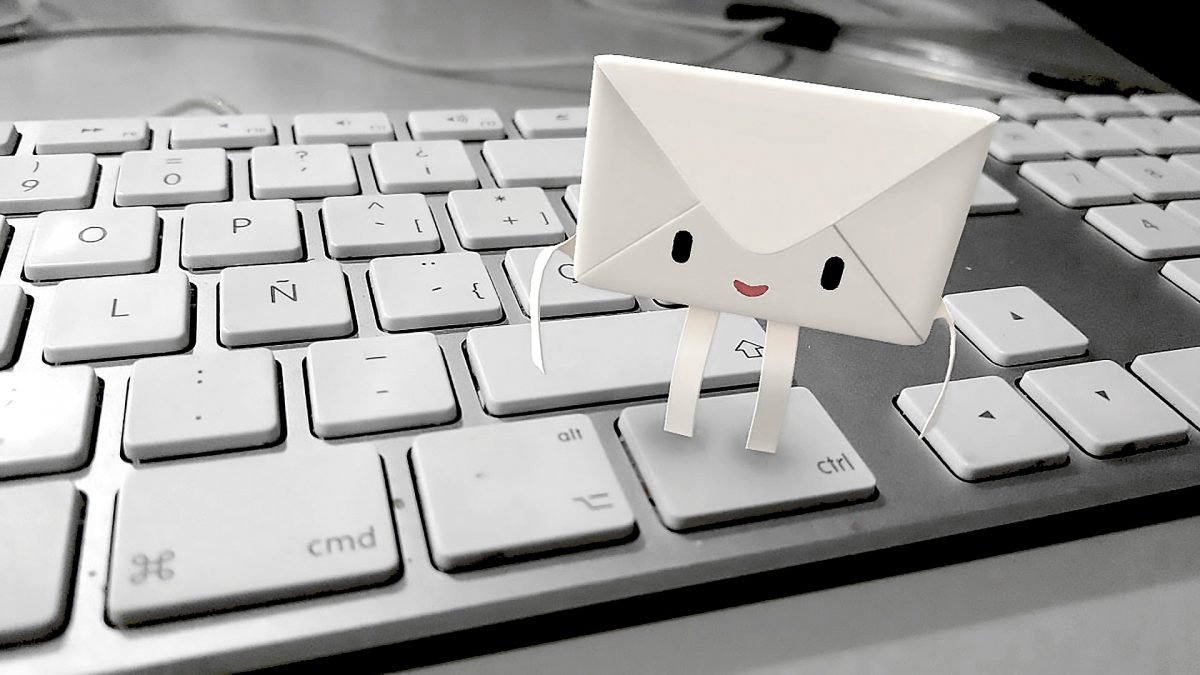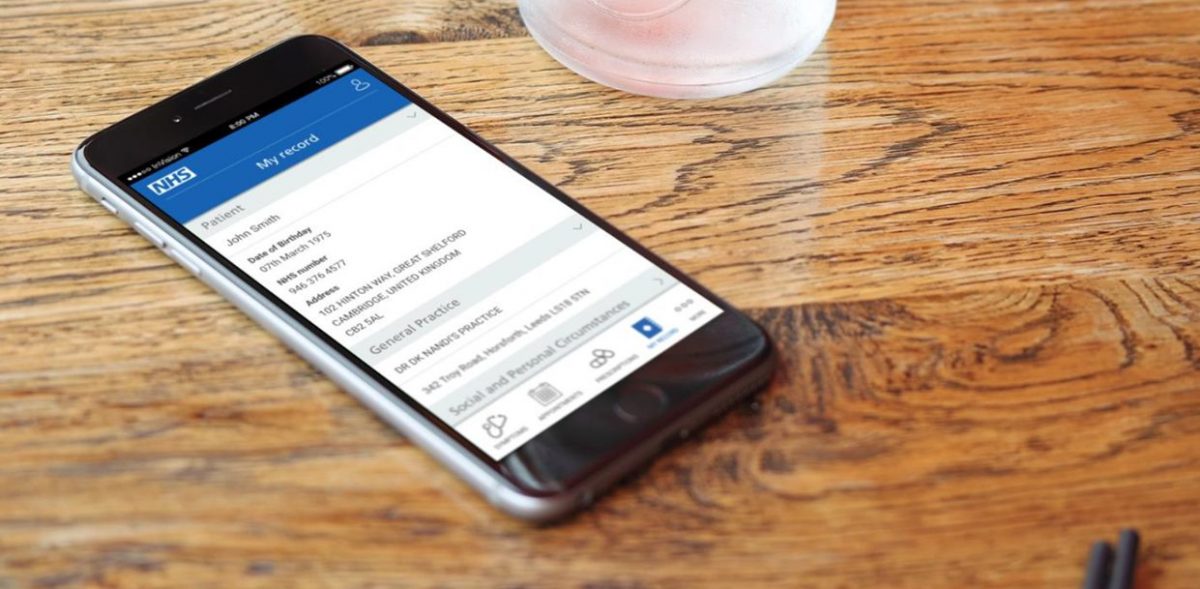Nomination of patients (EPS)
Published on: 16th July 2013 | Updated on: 18th October 2023
 Nomination is a process that was introduced in Release 2 of EPS. It gives patients the option to choose, or ‘nominate’, a preferred dispensing contractor(s) to which their prescriptions can be sent electronically using EPS.
Nomination is a process that was introduced in Release 2 of EPS. It gives patients the option to choose, or ‘nominate’, a preferred dispensing contractor(s) to which their prescriptions can be sent electronically using EPS.
See also: Nomination Core Principles Community Pharmacy England factsheet
NHS App introduced a feature from April 2020 to allow patients to view and change their EPS pharmacy nomination.
Being able to update nominations in the NHS App means patients can more easily choose the pharmacy that is right for them during the COVID-19 pandemic and beyond. The NHS App team at NHS Digital have been working on this development for some time, but its release has been prioritised to help patients and primary care teams better cope with ordering and obtaining prescriptions during the pandemic.
Having a pharmacy nomination in EPS removes the need for patients to collect FP10s from GP practices and drop them off at a pharmacy, supporting the public to observe social distancing. It is also intended to help reduce the nomination-setting burden on pharmacy teams and GP practices during this busy time.
To nominate a distance selling pharmacy (DSPs), patients must register with the pharmacy through their website or contact them directly; this is because DSPs normally need to collect additional information on patients that are nominating their pharmacy beyond simple demographic data, so they are able to provide an appropriate service when the first nominated script arrives for the patient.
Patients when ordering a repeat prescription may confirm their nominated pharmacy: a brick and mortar (described within the app as ‘high street pharmacy’) or a distance selling pharmacy (described as ‘online only’). If the former is selected by the patient then a post code is entered to support selection.
The Community Pharmacy IT Group (CP ITG) and Community Pharmacy England have supported this development to allow patients to use the app.
Read more at: NHS App.
During April 2020 TPP SystmOne piloted and rolled out a one-off EPS nomination feature for their prescribers. EMIS rolled it out within September 2020. This feature has been requested for those scenarios such as:
- during emergencies where a pharmacy is going through a temporary closure;
- for those patients who are not ready to commit to a nomination but would like a one-off nomination instead of a Phase 4 prescription; and
- when the patient is on holiday and cannot use their regular nominated pharmacy.
GP practices may need to update to see the latest features on their system.
The feature is available for the majority of GP practices.
Other prescribing system suppliers (Vision and Microtest) may consider piloting and rolling out the feature in future. GP practices make developments partially based on what is being requested by GP practice staff.
The use of EPS Phase 4 enables use of EPS even for those patients who do not have or do not wish to have an EPS nomination. Nominated patients may also request Phase 4 prescriptions e.g. for urgent prescriptions which need dispensing even if their usual pharmacy is closed.
Nomination is most suitable for patients who:
- receive regular medication; and
- who tend to collect their medication from the same pharmacy most of the time.
Patients on a repeat prescription collection service or existing repeat dispensing patients are ideal groups to discuss EPS and nomination with.
Benefits with nominating regular patients
A lesson learned from EPS R2 sites is that where pharmacies have captured large volumes of nominations prior to a local surgery going live, this has enabled staff to cement business process change early. Where low numbers of nominations are recorded, the re-education of staff to new processes has been slower.
Split prescriptions
Pharmacy teams can work with GPs to have a process in place to be able to identify patients who may have split prescriptions and ensure that affected patients are aware of the risks that nomination could create. Nomination may not be the best option for these patients. Despite the risks, if the patient still wants to nominate a pharmacy, an alternative solution is for prescribers to include a note in the electronic message to indicate that there is also an FP10 for the patient.
When a nominated electronic prescription is generated, it is then sent to the Electronic Prescription Service and can be retrieved by the nominated dispensing system – without the need to scan a barcode on the prescription token.
Patients or their carers can set their nominated dispensing site at any Release 2 enabled pharmacy or at the GP Surgery that they are registered with (if Release 2 enabled). The patient will be able to set up to three dispensing sites:
- a community pharmacy; and/or
- an appliance contractor; and/or
- a dispensing doctor.
It will not be possible for a patient to select more than one dispensing site of the same type, for example more than one pharmacy, however consideration is being given to enabling this in the future. Also, it will not be possible for patients to nominate a chain of pharmacies, only a specific dispensing location.
Unlike with established prescription collection services, patients will be able to request that their prescription is sent to any pharmacy regardless of the geographical location or the working relationship between the pharmacy and the prescriber.
Dispensing doctor arrangements
Dispensing doctors will continue to only be able to dispense to patients where the criteria in the regulations is satisfied, including that the patient is resident in a controlled locality, at a distance of more than 1.6 kilometres from any pharmacy. It would be a breach of a dispensing doctor’s Terms of Service to use the Electronic Prescription Service to dispense for a patient for whom they are not entitled to provide pharmaceutical services. For this reason, patients will not be able to nominate a dispensing doctor through a provider other than the dispensing doctor that they are nominating.
| Are your Pharmacy contact details up to date on the NHS website? Information on which pharmacies are EPS Release 2 enabled will be provided by the NHS website (www.nhs.uk) which will be updated automatically as individual pharmacies become Release 2 enabled. It is essential that the information held on nhs.uk is up to date to support prescribers in locating and setting the nomination of a particular pharmacy on their prescribing system at the patient’s request. Pharmacy contractors can check now whether the information held online at the NHS website is up to date. It is particularly important to check whether the pharmacy name displayed on the NHS website is the pharmacy’s current trading name and that the postcode is accurate. Requests for changes to the pharmacy name and address should be put in writing to the local NHS England team. Pharmacies can register to independently edit other information on their NHS website profile. |
What If?….Scenario
| What If? Scenario: A patient has a regular nominated pharmacy (Pharmacy A) but has requested that as a one-off, their prescription is sent to another pharmacy (Pharmacy B). | |
| It is not possible for a patient to select more than one dispensing site of the same type, for example more than one pharmacy and where a patient changes their nominated pharmacy, all nominated prescriptions that have not yet been downloaded for dispensing from the original nominated pharmacy will be transferred across to the new nominated pharmacy. When this scenario arose in one of the first sites to implement EPS Release 2, staff in the GP Practice, changed the nomination to the new pharmacy (Pharmacy B) at the patient’s request and sent the prescription but before Pharmacy B had downloaded the prescription, the staff in the GP Practice changed the nomination straight back to the original pharmacy (Pharmacy A) so that future prescriptions would be sent to Pharmacy A as per the patient’s request. As the change to the nomination settings in this scenario was made before the new pharmacy (Pharmacy B) had downloaded the prescription message, the prescription that the patient wanted sent to Pharmacy B was instead transferred to Pharmacy A. To avoid this happening, the GP practice could instead have: |
- Issued a paper FP10, if the patient is present;
- Advised the patient to ask Pharmacy B to change their nomination to Pharmacy A when they collect their prescription;
- Sent a message to Pharmacy B in the electronic message alerting them that the patient has indicated they would like their nomination switched back to Pharmacy A after the prescription has been dispensed.
Nomination FAQs: Which sites can a patient nominate?
Q. If a patient has nominated multiple dispensing sites, how will they know which dispensing site has been sent their prescription?
The patient can set up to three dispensing sites: a community pharmacy and/or an appliance contractor and/or a dispensing doctor. It is not possible for a patient to select more than one dispensing site of the same type. If a patient has nominated more than one dispensing site, they will need to discuss with the prescriber which dispensing site they would like a particular prescription sent to, for example if they wish to have their medicines dispensed by their nominated pharmacy but appliances dispensed by their nominated appliance contractor.
Q. A patient has visited my pharmacy and asked that I set their nomination for both my pharmacy and an appliance contractor that provides the patient with their stoma products. Do I have to set the nomination for the appliance contractor?
Yes. The Terms of Service require that where the EPS service is available, the pharmacist must update a patient’s nomination settings as requested by the patient, this would include adding a pharmacy or appliance contractor as the patient’s nominated dispensing sites. A nomination to a dispensing doctor is only possible at that dispensing doctor’s location.
Q. What if the patient forgets which pharmacy they have nominated, how can the patient find this out?
Pharmacy systems will support querying a patient’s current nominated dispensing sites. Pharmacy staff with appropriate access rights will, with patient consent, be able to view the contractor type (i.e. pharmacy, appliance contractor or dispensing doctor) as well as the organisation name, address and postcode for the patient’s nominated dispensing site. Prescribers will also be able to view this information.
Q. Could staff in a GP Practice, for example a GP receptionist, change the nomination settings at a patient’s request?
Yes, if the individual has a smartcard and has been granted the appropriate access rights, they could, with the consent of the patient or their representative, record a patient’s nomination on the Personal Demographics Service.
Q. If a patient has nominated a particular pharmacy, does a particular prescription have to be sent to that pharmacy electronically?
No. Even though a patient may have set a nominated pharmacy, they are free to request that the prescriber issues a standard paper FP10 prescription or a barcoded FP10 prescription. This may be preferable if the patient is, for example, planning to go to a pharmacy in Scotland or Wales, where the EPS is not available.
In time, following further regulatory change, it is anticipated that it will be possible to also issue electronic prescriptions to patients who have not nominated a pharmacy. When this happens, the patient would be able to request that they receive an electronic prescription and a prescription token that can be taken to any Release 2 enabled pharmacy.
Q. Does a patient require separate electronic prescriptions for medicines and appliances?
If the patient requires both medicines and appliances, the prescriber must decide, as now, whether to generate two separate prescriptions. This will depend on where the patient wishes to have their medicines and appliances dispensed, for example if they wish to receive all items from the pharmacy or whether they would like an appliance contractor to dispense their appliances.
Q. How should I confirm the identity of a patient who has nominated my pharmacy to receive their prescriptions and does not have a prescription token?
As with repeat collection services, this would be for a pharmacy contractor to determine as part of local standard operating procedures, for example, if the patient is not known to pharmacy staff, the patient may be asked to confirm their address and date of birth or if there is doubt over the patient’s identify, the patient may be asked to show some form of ID.
Q. What is the timescale from a pharmacy deploying EPS Release 2 to NHS website being updated?
When a R2 system is installed a commissioning prescription is scanned and a message sent to the Pricing Authority. This triggers payment of the EPS Release 2 allowance. Also the Pricing Authority send a message to NHS website, this happens on a weekly basis (Thursday). Between commissioning and the next Thursday night the pharmacy would be able to set nominations.
Q. Where a patient has requested a change to their nomination settings but I don’t have their NHS number, I have been undertaking simple traces on the Personal Demographics Service to locate this information. Occasionally, even where I have entered the correct demographic information in the search box, my system is not returning an NHS number. What should I do?
The demographic information contained in PDS is extracted from a range of local clinical systems. Problems can arise if this information is not transferred from local systems to PDS in the required form. Where there is confidence that the demographic information being used to perform a simple trace is accurate but it is not returning a result, it is important to contact your PMR supplier so that they can co-ordinate resolution of this issue through the NHS Digital.
Overview
A number of safeguards have been introduced to ensure that patient choice is maintained when the system is in use:
- The patient can always request a paper FP10: Even after EPS nomination, the patient can choose to have a paper prescription rather than an electronic one . An electronic prescription can only be issued to a patient’s nominated dispensing site. Patients who have not nominated a dispenser or who do not wish to have a particular script sent to a nominated dispenser will receive a paper prescription to take to any pharmacy.
- GP Practices must comply with patient choice: Regulations require* that a prescriber must not seek to persuade a patient to nominate a dispensing site recommended by the prescriber. If a patient asks for a recommended pharmacy, the prescriber is to provide a list of all R2 dispensing sites in the area. The information about which pharmacies are R2-anabled is provided by the NHS website therefore it is essential that pharmacy contact details held there are up-to-date and accurate.
- Contractors must comply with patient choice: Regulations** prohibit dispensers from providing patients with inducements to encourage nomination of a dispenser.
- NHS England should proactively monitor issues: NHS England have a duty to act on complaints about abuse of the service where the GP or pharmacy Terms of Service may have been breached. The NHS Digital are providing the NHS with both summary and detailed reports about nominations to support the investigation of complaints.
*The National Health Service (Primary Medical Services) (Miscellaneous Amendments) Regulations 2005
**The National Health Service (Pharmaceutical and Local Pharmaceutical Services) Regulations 2013
Consent templates
Community Pharmacy England nomination form (NHS England suggested text)
Other options:
- RPS form (MS Word)
- Both the NPA and Numark have developed pre-printed EPS nomination patient information leaflet/consent forms which are available to purchase
The Department for Work & Pensions and the Office for Disability Issues have issued guidance on Accessible communication formats. The guidance contains a section on ‘accessible print publications’ which offers best practice guidance on font size, design, layout, etc for printing publications. This may be useful for contractors when looking to amend downloadable documents from the Community Pharmacy England website.
Although nomination is not required to be captured in writing, Community Pharmacy England strongly recommends using a written nomination consent form and for the audit trails to be kept, in case of future queries that relate to the setting of the nomination.
Obtaining consent for nomination: Messages to communicate
Pharmacists or their staff must obtain informed consent, and the following information is to be communicated when obtaining this:
- Nomination is not mandatory. Patients do not have to nominate a pharmacy in order to receive their prescriptions.
- If nomination is set, prescriptions are sent electronically to the nominated dispenser unless the patient explicitly opts for paper, or the item can only go on paper (e.g. an item not listed on the NHS database, dm+d)
- Nominating a pharmacy and using the EPS means there is no need to collect a paper prescription from the GP
- The patient can choose which pharmacy to nominate (if at all) and is not restricted to a nearby dispenser
- Patients can ask to set, change or remove their nomination at any time, at any Release 2 site including whilst part way through a repeat dispensing cycle. Any remaining repeat prescriptions, which have not been pulled down to the local system, may be accessed by the new nominated dispensing site.
- Patients do not need computer access to nominate a pharmacy or use EPS.
Is an SOP needed? RPS have confirmed a requirement that pharmacies should put in place a SOP for Nomination (RPS Good Dispensing Guidelines)
What are the benefits with an SOP? This ensures that nomination is both:
- communicated consistently to patients
- captured in an auditable way so that, if challenged, processes are in place to back up information following on from a customer complaint or from an audit perspective.
Where can a template be found? Both the NPA and Numark have developed template SOPs.
Can the AT sign-off on an SOP? It would not be appropriate for a local NHS England team to request to individually sign-off a pharmacy nomination SOP or state that a pharmacy cannot begin to collect consent for nomination until the team has seen a SOP. In joint Community Pharmacy England/NHS PCC Guidance on monitoring the contract’s Essential Services, it was agreed that the monitoring should only extend so far as to whether a pharmacy has an appropriate SOP, for example ask to see it during a monitoring visit. The guidance stated that it would be unwise for a local NHS England team to carry out any detailed examination, because it will be unable to determine what is appropriate for the individual pharmacy concerned, and any shortcomings not identified, or suggestions made which themselves cause problems in delivery of the services, could lead to the local NHS England team itself being involved in litigation.
NHS nomination guidance
Guidance explaining the four principles of nomination are set out within this factsheet (endorsed by NHS Digital previously): EPS nomination core principles.
More detailed national Nomination guidance has also been published by NHS England and NHS Digital. The guidance is designed to support all EPS users including pharmacies.
EPS users ensuring they comply with these nomination guidelines may reduce the frequency of need to use the EPS Return to Spine feature.
Poster on freedom of choice (published by NHS)
Patients should be able to choose their own pharmacy, based on the convenience to them and the quality of service that is provided. A poster which sets out the right for patients to make their own choice has been produced and pharmacies are asked to display this prominently and as close as practicable to the location where patients receive prescriptions. Distance selling and internet pharmacies should display this information prominently on their websites and take reasonable steps to bring this notice to the attention of all patients, for example by including copy of this notice with dispensed medicines that are delivered to patients.
In October 2015, NHS England wrote to all general practices and pharmacies to ask for their help in ensuring that all patients are aware of their right to choose freely without influence. The poster can be downloaded below and a copy has been sent to all pharmacies in the October edition of Community Pharmacy News which will arrive later during October 2015.
Poster on freedom of choice (pdf)
NHS England letter to pharmacies
Use of nomination data by dispensers/systems
Community Pharmacy IT Group discussed during 2019 that dispensing system suppliers had been informed that:
EPS dispensing systems must not facilitate automated repeat checking of patients’ NHS Spine nomination settings for the purpose of bulk contact to patients that have moved their nomination away from the dispenser in question. Use of EPS data usage had not been approved for this type of data flow.
Overview
The patient’s preference is held in a section of the central NHS Spine known as the ‘Personal Demographics Service’ (PDS). Pharmacies and GP Surgeries with Release 2 enabled systems will be able to send messages to the PDS to make a change to a patient’s nomination settings.
It will be possible to add, cancel or change a patient’s nomination settings.
Nominations must not be set, changed or cancelled unless staff involved are familiar with the process for obtaining consent, have explained EPS, and have obtained informed consent.
If two pharmacies change the nomination settings for the same patient, prescriptions will be sent to the pharmacy that last set the patient nomination request. For more on which sites can be nominated see here.
Use of the NHS number to set nomination choice
Setting the nominated dispensing contractor will require the patient’s NHS number. It is increasingly common for this to be printed on NHS prescriptions and is always contained within an electronic prescription message. If a pharmacy does not have ready access to this number, Release 2 enabled systems will support pharmacy staff, with patient consent, in conducting a simple trace on the Personal Demographics Service to locate a patient’s NHS number. Pharmacy staff must enter sufficient information to achieve a 1:1 match, for example:
- the patient’s name;
- gender;
- date of birth; and/or
- postcode.
Use of Release 1 populates the NHS number field in PMR systems
A lesson learned from implementation of EPS Release 2 was that if the pharmacy is using EPS Release 1, patient’s NHS numbers are automatically populated on the PMR system, significantly increasing the efficiency of the nomination process. Where the NHS number is not available, pharmacy systems support pharmacy staff in conducting a simple trace to locate this information, however this is a slower process.
Staff involved with setting nomination
Only staff with an individually registered smartcard will be able to set a patient’s nominated dispensing site, but it is anticipated that any pharmacy staff members supporting the dispensing process will be able to apply for an individual smartcard with the appropriate access rights. Therefore, the administration of nomination change requests will not need to be undertaken by a pharmacist.
Workflow and changing nominations
Updating the patient’s nomination status can occur at a convenient time to support smooth workflow; it does not need to be carried out at the same time as dispensing a prescription.
Use of EPS data when patients change nomination
Community Pharmacy IT Group discussed during 2019 that dispensing system suppliers had been informed that:
EPS dispensing systems and contractors must not facilitate automated repeat checking of patients’ NHS Spine nomination settings for the purpose of bulk contact to patients that have moved their nomination away from the dispenser in question. Use of EPS/nominations data usage had not been approved for this type of data flow.
Contractors may have a more manual process for team members to check patient’s nomination setting, where they have an appropriate/clinical reason to check or adjust patient(s) nomination settings.
As part of Community Pharmacy England’s ongoing work to address the direction of prescriptions, Community Pharmacy England and NHS Digital begun publishing EPS nomination data for all pharmacies.
Community Pharmacy England asked NHS Digital about publish nomination data online on a weekly basis. Community Pharmacy England has also agreed with NHS Digital to publish nomination data with additional analysis, including the number of active nominations for each contractor, the change compared to the previous total, and EPS dispensing data.
Publication of the data will allow pharmacy contractors and LPCs to identify any unusual patterns with the pharmacy’s EPS nominations. Where this may be as a result of direction of prescriptions, this weekly data will allow pharmacy contractors to spot and take prompt action to investigate the cause.
LPCs can use the filter option to isolate dispensers within their LPC area. Similarly multiples can use text filters to isolate results for their branches.
- Weekly NHS Digital nomination data – report per contractor for this week and last week, is here.
- Most recent Community Pharmacy England analysis: Nomination data 2021 for April excel spreadsheet
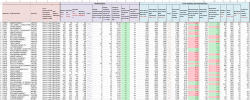
The arrangements are set out within Community Pharmacy England’s briefing: Community Pharmacy England’s IT/ODS change checklist.
A pharmacy’s ODS code (previously known as the OCS code, NACS code and F code) is used in a number of national NHS IT systems. When an electronic prescription is sent to a nominated pharmacy, the electronic message contains a flag with the ODS code of the nominated pharmacy. Only a pharmacy with a matching ODS code registered on their local system can pull down a message without the prescription ID number contained on a token. Where a dispensing site is changing ownership on a non-debts and liabilities basis, a change of ODS code is required (note this is the only scenario in which a new ODS code is required). Pharmacies in this situation should alert their pharmacy system supplier as early as possible; system suppliers can work with the NHS Digital to co-ordinate technical changes that enable pharmacies to access prescriptions that have been issued linked to the old or new code – ensuring continuity of care for patients.
Regardless of whether there is a change to the pharmacy ODS code, the National Health Service (Pharmaceutical and Local Pharmaceutical Services) Regulations 2013 (No. 349) requires the new owner to inform patients who had previously nominated the pharmacy that the ownership has changed and check that they wish to continue to nominate the pharmacy. This needs to be undertaken within the first 6 months of ownership.
For more on ensuring EPS runs smoothly (e.g. that Smartcards can be adjusted etc) in the event of change of circumstance see here.
Patient choice and nomination FAQs
Q. Does consent have to be obtained to change a patient’s nomination settings?
Yes, it is a professional requirement. The Code of Ethics states that pharmacists must obtain consent for the professional services, treatment or care they provide and the patient information they use. The RPSGB document, ‘Professional Standards and Guidance for the Sale and Supply of Medicines’ contains standards for prescription collection services and the RPSGB document, ‘Professional Standards and Guidance for Patient Consent’ details more general requirements on collecting consent from patients for the provision of services, including guidance on providing sufficient information and presenting this to patients. Failure to adhere to these standards could form the basis of a complaint of professional misconduct.
Q. Does consent always have to be given by the patient?
No, in some circumstances, consent can be obtained from the patient’s representative on behalf of any:
- child by either parent, or in the absence of both parents, the guardian or other adult who has the care of the child;
- person under 18 years of age who is in the care of an authority to whose care he has been committed under the provisions of the Children Act 1989, by a person duly authorised by that authority or in the care of a voluntary organisation, by that organisation or a person duly authorised by them;
- adult who is incapable of nominating a pharmacy, by a relative or the primary carer of that person;
- person by any duly authorised person.
A pharmacy contractor is not able to provide consent on behalf of a patient nominating his pharmacy.
Q. My pharmacy serves a large care home. Do the patients need to provide their consent to nominating my pharmacy or could this be done by care home staff?
The regulations state that patients or in some cases their carers can set a patient’s nominated dispensing site, therefore the care home staff can on behalf of the patient provide the required consent for the patient’s nomination setting to be changed.
Q. Do I have to change my Standard Operating Procedures?
Pharmacies must have ‘local accountable auditable processes’ for obtaining explicit consent before changing a patient’s nomination settings.
The RPSGB publication ‘Professional Standards and Guidance for Patient Consent’ advises that processes for obtaining consent must be taken into account when developing SOPs and that consideration needs to be given to which members of staff may obtain consent, the information that should be provided in obtaining consent and the way that consent is collected (e.g. written, verbal).
Both the NPA and Numark have developed template Nomination SOPs.
Q. How long should I keep a nomination consent form that has been signed by the patient?
Pharmacies must have ‘local accountable auditable processes’ for obtaining explicit consent from the patient or their representative before changing a patient’s nomination settings. Whilst it is not mandatory for a pharmacy to collect a patient signature to confirm consent, this has been recommended by the Royal Pharmaceutical Society. The collection of a signature will support the pharmacy by providing an audit trail in the event that a complaint is made about the pharmacy’s use of the service.
It is for a contractor to judge how long forms should be kept for, balancing the need for an audit trail against the 5th Data Protection principle of not keeping information longer than necessary. Note, if the patient chooses to change their nomination setting at another pharmacy, the original nominated pharmacy will not be alerted to this. There is scope for PMR systems to generate reports of patients regularly receiving prescriptions at the pharmacy via the nomination functionality which will help identify patients with ‘active’ nominations.
Q. I have an existing repeat prescription collection service. Do I need to obtain consent to change the patient’s nomination settings to nominate this pharmacy as their preferred pharmacy for electronic prescriptions?
Yes. Explicit consent must always be obtained from the patient or their representative before changing a patient’s nomination settings.
Explicit consent can be collected in advance of the pharmacy deploying Release 2. If there is a delay between collecting consent and changing the patient’s preference on the Personal Demographics Service, the pharmacy contractor should ensure there has been no change in the patient’s circumstances, including their choice of nominated dispensing site, since the original consent was obtained.
Q. Can I provide patient’s with loyalty points or a free gift if they choose to nominate this pharmacy?
No, the Terms of Service prohibit pharmacies and appliance contractors from providing patients with inducements to encourage nomination of a pharmacy. A breach of the Terms of Service could result in the Primary Care Trust taking disciplinary action against the pharmacy contractor.
Adding or changing a patient’s nomination
Q. What if a patient changes nomination but their prescriptions had been for another pharmacy?
Where a patient changes their nominated dispensing contractor, all nominated prescriptions that have not yet been retrieved (downloaded or ‘pulled down’) for dispensing from the original nominated dispensing contractor will be transferred across to the new nominated dispensing contractor. Once a nomination has been set, there is no ‘expiry’ date on the system.
Q. Will the pharmacy team be notified of a patient changes their nomination choice from our pharmacy to another?
No. Pharmacies will not be notified when they have been nominated or when the patient changes their nomination setting. However, pharmacies can, with patient consent, query a patient’s list of nominated dispensing sites, for example to aid patients who are trying to obtain their medication at an incorrect location.
Q. What controls are in place, regarding my access of patient information held on the PDS on Spine?
Every time someone accesses information held on the Personal Demographics Service, a record is made about who is accessing that data and how it is being used. This would include when a pharmacy queries a patient’s list of nominated dispensing sites. Privacy officers, in specific circumstances, are automatically alerted when actions have been taken by staff which may constitute a breach of confidentiality.
Further info
See also: Nomination Core Principles factsheet (updated 2020).
If you have queries on this webpage or you require more information please contact it@cpe.org.uk. To share and hear views about digital developments with like-minded pharmacy team members, join the CP Digital email group today.
Return to the IT section: EPS home / eRD / Smartcards / System suppliers
Return to the EPS sections relating to: Preparing&enhancing EPS / Nomination / Dispensing&Supply EPS / CDs / Tokens / EPS/IT contingency planning / Submission / Cancelling/changing EPS / RTEC / Future
EPS resources/factsheets also include: EPS essential checklists, EPS CDs FAQs, checking EPS totals, Nomination Principles, EPS/IT/ODS change, Phase 4, Reporting EPS issues, EPS studies including tips and lessons, Submitting EPS in time, Tokens, Tracker
Ask a question about pharmacy IT: it@cpe.org.uk